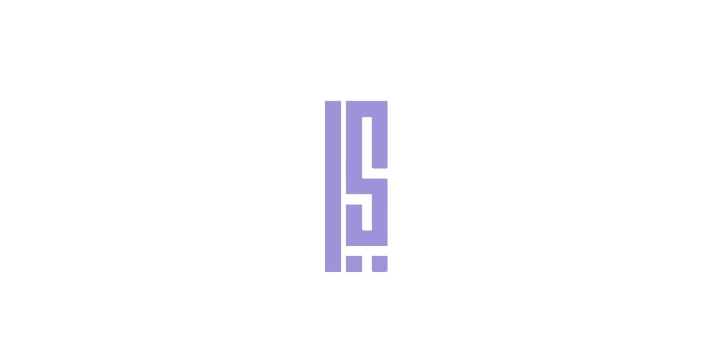Step-by-Step Guide to Designing Your Online Store
Getting Started with Your Online Store
Designing your online store is an exciting journey that can lead to the establishment of a successful e-commerce business. Whether you're a seasoned entrepreneur or a newcomer, creating an online presence requires careful planning and execution. This step-by-step guide will help you navigate the process with ease.

Define Your Brand and Audience
Before you start designing, it's crucial to understand your brand and target audience. Ask yourself who your ideal customer is and what you want your brand to represent. This will guide your design choices and help ensure consistency across your store.
Consider creating a brand persona and conducting market research to gain insights into your audience's preferences and behaviors. This foundational work will pay off when you start selecting design elements and content for your store.
Choose the Right Platform
Selecting the right e-commerce platform is vital. Popular options include Shopify, WooCommerce, and BigCommerce, each offering unique features and capabilities. Consider factors like ease of use, customization options, and pricing when making your decision.

Take advantage of free trials to explore different platforms and see which one aligns best with your business goals and technical expertise. Remember, the right platform should support your current needs and allow for future growth.
Design Your Store Layout
The layout of your online store should be intuitive and user-friendly. Start by sketching a basic wireframe of your store's structure, including the homepage, product pages, and checkout process. Focus on creating a seamless experience for your customers.
Utilize clear navigation and consistent branding throughout your store. Ensure that your design is responsive, catering to both desktop and mobile users. A well-designed layout can significantly impact your store's conversion rates.

Select Design Elements
Choose colors, fonts, and images that reflect your brand identity. Consistency in these elements will strengthen your brand recognition and create a cohesive look. High-quality product images and engaging visuals are essential for showcasing your products effectively.
Consider using professional photography or graphic design services if needed. Your product images should highlight the features and benefits of your products, making it easier for customers to make informed decisions.
Optimize for SEO and Performance
Search engine optimization (SEO) is crucial for driving traffic to your online store. Use relevant keywords in product descriptions, titles, and meta tags. Create compelling content that encourages visitors to stay longer and explore your offerings.
Additionally, ensure your store loads quickly and provides a smooth user experience. Slow-loading pages can deter potential customers and negatively affect your search rankings.

Test and Launch
Before going live, thoroughly test your store's functionality. Check links, forms, and payment gateways to ensure everything works seamlessly. Gather feedback from friends or potential customers to identify any issues or areas for improvement.
Once you're confident in your store's readiness, launch it to the public. Promote your launch through social media, email marketing, and other channels to attract your first customers.
Continuous Improvement
Designing your online store is just the beginning. Regularly update your content, add new products, and refine your marketing strategies to keep your store fresh and engaging. Monitor analytics to understand customer behavior and make data-driven decisions.
Stay informed about industry trends and continuously seek ways to enhance the shopping experience. With dedication and creativity, your online store can become a thriving business.