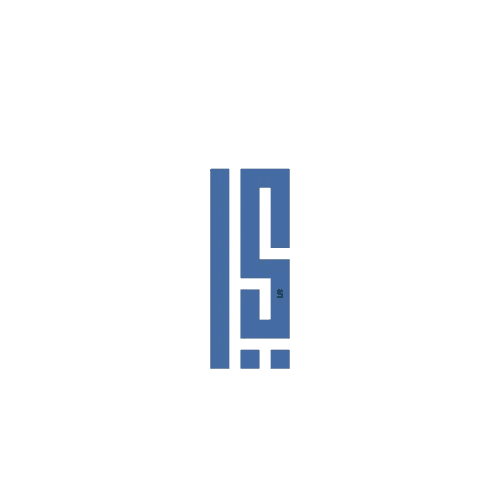How to Create a User-Friendly E-commerce Website: Step-by-Step Guide
Understanding User Experience (UX) in E-commerce
Creating a user-friendly e-commerce website begins with understanding the importance of user experience (UX). UX refers to how a visitor interacts with your website and the overall satisfaction they derive from their experience. An effective UX design ensures that users can easily navigate your site, find what they're looking for, and complete transactions without frustration. Prioritizing UX can significantly impact your website's success by increasing customer retention and conversion rates.

Designing a Clean and Intuitive Interface
The first step in building a user-friendly e-commerce website is designing a clean and intuitive interface. A cluttered layout can overwhelm visitors, making it difficult for them to find products or information. Use a simple, well-structured design with clear navigation menus. Ensure that important elements like the search bar, shopping cart, and product categories are prominently displayed.
Responsive Design
A responsive design is crucial for providing a seamless experience across all devices, including desktops, tablets, and smartphones. With more consumers shopping on mobile devices, ensuring your website is mobile-friendly is not optional. Implementing a responsive design allows your site to adjust automatically to different screen sizes, ensuring a consistent user experience.
Optimizing Website Speed
Website speed is a critical factor in user satisfaction. Slow-loading pages can lead to high bounce rates and lost sales opportunities. To optimize your website's speed, consider the following strategies:
- Compress images and use appropriate file formats.
- Minimize the use of heavy scripts and plugins.
- Utilize browser caching to improve load times.

Streamlining the Checkout Process
A complicated checkout process can deter users from completing their purchases. Simplifying this process involves reducing the number of steps required to complete a transaction. Offer guest checkout options and minimize form fields to enhance user convenience. Display a progress indicator to inform customers of their current step and how many steps remain.
Secure Payment Gateways
Security is paramount in e-commerce transactions. Use trusted and secure payment gateways to protect customer data. Display security badges prominently on your checkout page to reassure customers that their information is safe.

Implementing Effective Product Search and Filters
To enhance product discoverability, incorporate an effective search function with filters that allow users to narrow down results based on specific criteria like price, brand, or category. A predictive search feature can also improve user experience by suggesting products as users type their queries. This helps customers find what they are looking for quickly and efficiently.
Providing Comprehensive Product Information
Detailed product descriptions, high-quality images, and customer reviews are essential components of a user-friendly e-commerce website. Ensure each product page includes all necessary information to help customers make informed purchasing decisions. Use bullet points for key features and benefits, and include multiple images to showcase the product from different angles.

Conclusion: Continuous Improvement
A user-friendly e-commerce website is not a one-time project but an ongoing commitment to improving user experience. Regularly analyze website analytics to identify areas for improvement and gather customer feedback to understand their needs better. By continually refining your site based on data-driven insights, you can maintain a competitive edge and foster long-term customer loyalty.